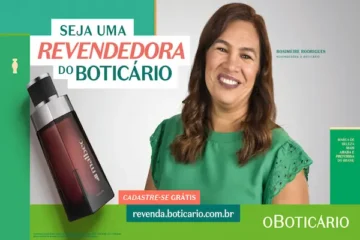Top 5 architecture apps to draw houses for free
Discover the best free architecture apps to draw houses and design your dream home effortlessly.
What Are Architecture Apps?
Architecture apps are powerful tools that allow users to create, modify, and visualize architectural designs directly from their mobile devices or tablets.
These apps are useful for both professionals and enthusiasts who want to experiment with house design and layouts.
With features ranging from 2D floor plans to 3D modeling and rendering, these apps provide all the necessary tools to visualize how a building or house will look in reality.
These apps are designed to be user-friendly, even for those with little to no architectural background.
They offer drag-and-drop functionality, pre-built templates, and intuitive interfaces that allow anyone to design a home with ease.
Whether you’re an architect looking to draft quick blueprints or a homeowner exploring remodeling ideas, architecture apps can simplify the entire design process.
[related]Top 5 Architecture Apps to Draw Houses for Free
If you’re looking for high-quality architecture apps that offer excellent features without a price tag, here’s a detailed look at the top five options.
These apps are ideal for creating house designs from scratch, modifying existing layouts, or experimenting with new ideas for your dream home.

App 1 – SketchUp
SketchUp is arguably one of the most recognized names in architecture software, and it also offers a free version for users looking to explore 3D modeling.
This app is perfect for designing everything from basic house layouts to intricate architectural models. Its intuitive design and comprehensive toolset make it ideal for beginners, yet powerful enough for professional architects.
SketchUp provides access to an extensive 3D model library, known as the 3D Warehouse, where users can download pre-made models of furniture, appliances, and other architectural components.
This makes it easy to furnish and decorate your house designs without starting from scratch.
The app also includes easy-to-use drawing tools that allow you to create precise 2D and 3D models of houses and buildings.
One of the most valuable features of SketchUp is its ability to seamlessly integrate with other design software.
You can export your designs to various file formats, such as DWG and DXF, making it easier to collaborate with professionals who may be using more specialized software.
This level of flexibility makes SketchUp a go-to option for architecture students and professionals alike.
Why it’s great: SketchUp offers a perfect balance between simplicity and advanced functionality. With its user-friendly interface and powerful 3D modeling tools, it is a fantastic choice for both beginners and professionals.
Details:
- Price: Free (with paid versions for additional features)
- Main Feature: 3D modeling with access to an extensive model library
- Unique Selling Point: Integration with other design software and professional tools
- User Rating: 4.7/5
- Available Platforms: Web, iOS, Android
App 2 – Floor Plan Creator
Floor Plan Creator is a highly specialized app for creating precise floor plans.
This app focuses specifically on layout design, allowing users to draw floor plans with accurate measurements.
You can customize rooms, add walls, doors, and windows, and arrange furniture to see how the space will look in real life.
The app’s measurement accuracy is one of its standout features.
Users can input precise dimensions for each room and object, making it ideal for those who need a detailed and accurate floor plan for renovations or new builds.
Additionally, Floor Plan Creator supports multi-level designs, so you can create floor plans for houses with multiple stories.
Another valuable feature is the ability to export your designs in various formats, such as PDF or DXF, making it easy to share your plans with contractors or clients.
Floor Plan Creator is particularly useful for interior designers, homeowners, and architects who need a straightforward way to create floor plans without delving into complex 3D modeling.
Why it’s great: Floor Plan Creator is ideal for users who want a simple, no-nonsense approach to designing floor plans. Its precision and ease of use make it perfect for creating accurate layouts for renovations, new builds, or interior design projects.
Details:
- Price: Free (with optional in-app purchases for additional features)
- Main Feature: Accurate floor plan creation with customizable layouts
- Unique Selling Point: High level of precision and support for multi-level designs
- User Rating: 4.6/5
- Available Platforms: Android
App 3 – RoomSketcher
RoomSketcher is a versatile architecture app that allows users to create both 2D and 3D designs.
It is particularly useful for homeowners, interior designers, and architects who want to visualize how their house will look before construction or renovation begins.
The app offers drag-and-drop functionality, allowing you to add furniture, decor, and other elements to your design with ease.
One of RoomSketcher’s key features is its ability to switch between 2D floor plans and 3D visualizations at any time.
This helps users better understand how their designs will translate into real-world spaces.
You can walk through your 3D models in real-time, giving you a realistic view of the interior and exterior layout.
RoomSketcher also allows users to export their designs as high-quality images or PDFs, which is great for presentations or sharing with clients.
Even though it offers premium upgrades, the free version provides enough functionality for basic home design projects, making it accessible to a wide range of users.
Why it’s great: RoomSketcher is perfect for users who want to visualize their home designs in both 2D and 3D. Its drag-and-drop interface and real-time 3D walkthroughs make it a standout tool for interior design and house planning.
Details:
- Price: Free (with premium upgrades available)
- Main Feature: 2D and 3D modeling with real-time visualizations
- Unique Selling Point: Ability to switch between 2D and 3D views seamlessly
- User Rating: 4.5/5
- Available Platforms: Web, iOS, Android
App 4 – Home Design 3D
Home Design 3D is an excellent choice for users who want an intuitive architecture app that focuses on both the design and visualization of home layouts.
With this app, you can create detailed floor plans, add furniture, and customize every aspect of your design in both 2D and 3D views.
The app is particularly popular among homeowners who want to redesign or remodel their homes.
Home Design 3D offers a wide selection of pre-designed elements, such as furniture, windows, doors, and decor items, which you can easily drag into your design.
You can also adjust the height and thickness of walls, as well as the position of windows and doors, giving you complete control over the layout of your home.
One of the standout features of Home Design 3D is its real-time visualization tool, which lets you see your designs in a 3D environment as you make changes.
This feature helps users better understand the scale and proportions of their design, making it easier to spot potential issues before they arise in the real world.
Why it’s great: Home Design 3D is ideal for users who want a simple yet powerful tool for designing homes and visualizing their projects in real-time. Its extensive library of design elements makes it easy to create detailed layouts quickly.
Details:
- Price: Free (with in-app purchases for additional content)
- Main Feature: Real-time 3D design visualization
- Unique Selling Point: Wide range of pre-designed elements for customizing homes
- User Rating: 4.6/5
- Available Platforms: iOS, Android
App 5 – MagicPlan
MagicPlan is a unique architecture app that combines augmented reality (AR) with traditional floor plan creation.
The app allows users to create floor plans by simply scanning a room with their device’s camera.
MagicPlan then generates a floor plan based on the measurements it captures, making it one of the fastest ways to create detailed layouts.
This app is especially useful for architects, contractors, and homeowners who need to quickly create accurate floor plans on the go.
In addition to creating floor plans, MagicPlan allows users to add photos, notes, and 3D models to their designs, making it a comprehensive tool for project planning and management.
MagicPlan’s camera-based measurement feature sets it apart from other architecture apps.
This feature eliminates the need for manual measurements, significantly speeding up the design process.
The app also supports integration with other design and construction software, making it easy to export plans and collaborate with others.
Why it’s great: MagicPlan is perfect for users who need to create detailed floor plans quickly. Its camera-based measurement tool and integration with 3D models make it a powerful tool for professionals and DIY enthusiasts alike.
Details:
- Price: Free (with premium features available)
- Main Feature: Camera-based floor plan creation
- Unique Selling Point: Real-time measurement and 3D model integration
- User Rating: 4.4/5
- Available Platforms: iOS, Android
Which Is the Best Architecture App?
Choosing the best architecture app depends on your specific needs and goals.
SketchUp stands out as the top choice for users who need a powerful and versatile 3D modeling tool that offers a wide range of features.
Its user-friendly interface and extensive library make it suitable for both beginners and professionals.
For users focused on creating precise floor plans, Floor Plan Creator and MagicPlan offer the best solutions, with tools designed to deliver accurate measurements and layouts.
RoomSketcher and Home Design 3D provide excellent options for those who want to visualize their designs in both 2D and 3D environments.
Ultimately, the best app for you will depend on whether you prioritize 3D modeling, floor plan creation, or a combination of both.
All five of these apps offer powerful features and flexibility, making them excellent choices for anyone looking to design houses or architectural projects.
Is It Worth Downloading Architecture Apps for Free?
Absolutely! Free architecture apps offer a wealth of tools and features without the financial commitment of paid software.
These apps are perfect for experimenting with house designs, whether you’re a professional architect or simply looking to redesign your home.
With options ranging from basic floor plan creation to advanced 3D modeling, free architecture apps provide valuable resources for users of all skill levels.
Most free apps offer enough features for basic design work, with the option to upgrade to premium versions for additional functionality.
Whether you’re designing a new house or remodeling your current space, these apps make it easy to visualize your ideas and bring them to life.